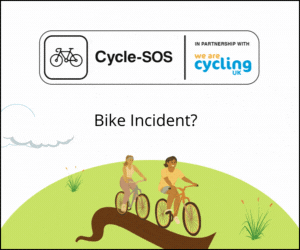What's all the fuss about Zwift?

Cards on the table. I’ve been using an indoor trainer for many years, mostly during the winter to supplement outdoor rides when the weather is particularly miserable - which is usually most weeks!
Over time I’ve subscribed to various training software to help provide some structure and to make the indoor sessions more bearable, such as Sufferfest, TrainerRoad and more recently Zwift.
While all of these tools are great to help provide motivation I’ve found that Zwift has generated the most engagement, and ultimately offers more than just a simple distraction from a training workout.
It’s worth mentioning that Zwift is in fact a gaming platform, so many of its features have been created to make indoor cycling more fun and is not necessarily a dedicated training tool.
With the current restrictions on social distancing during lockdown it’s fair to say I’ve seen a dramatic jump in the number of Zwift subscribers over the past few months, with highs of around 35,000 people from across the world cycling on the platform at the same time. With all this in mind, there’s a lot to cover, so let’s jump into some Zwift basics.
Zwift is in fact a gaming platform, so many of its features have been created to make indoor cycling more fun.
The set up
Zwift works by measuring the power output of your trainer and converting this into the virtual world. This means you’ll need what’s called a ‘smart’ trainer so that it can send the power data generated from your efforts directly to the software, usually via Bluetooth or ANT+ protocols.
I am not super IT technical but in my experience it’s fairly straight forward for someone with basic computer skills and there are plenty of useful resources on the Zwift website to assist with getting started.
Riding on Zwift
The first thing you’ll need to do before setting off for a ride is to create your profile. This involves disclosing some personal details (height and weight) which is then directly linked to your power output.
You also get to mess about with choosing your cycle kit and bike. As you spend more time riding in Zwift you accumulate ‘drops’ which then allows you to unlock a wider range of kit and bikes designed specifically for different types of riding, such as TT bikes, light weight for climbing and aero.
Once you’ve built your cycling avatar you’re good to go.
Next up is selecting which virtual world you want to select for your ride and each world has a range of different routes to choose from.
Watopia is the largest world on Zwift and offers the most variety, from pan flat desert courses to scaling an exact virtual replica of Alpe d'Huez.
There are three worlds to choose from each time you ride but actually six worlds available on a weekly rotation, including virtual versions of the last 3 UCI road world championships in Yorkshire, Innsbruck and Richmond.

Once you’re pedalling, the ‘smart’ part of the trainer begins to translate the topography of the course you’ve selected, simulating the climbs and descents accordingly.
There’s a handy map in the top right of the screen which can show different views of your course and the profile, so you can see when the climbs are about to arrive.
If you’re competitive, not only will the software measure your time to complete certain segments of the course, it will also compare your times against previous personal bests and there’s a live leader board to see how you stack up against the rest of the virtual population.
If you post the fastest time (not easy!) you are given a special virtual leaders jersey for the duration of your ride.
More accessible is completing the various challenges and achievements within a ride, for example finishing a certain route, climbing up the Alpe du Zwift or simply giving someone else some encouragement through a virtual thumbs up – a ‘Ride On’.
Since the number of subscribers has rocketed, a new feature that’s been very popular, since people are no longer allowed to ride in groups outdoors, is the ‘Meetup’ function.
Through the nifty little Companion App which accompanies the software, you can arrange a ride with friends or club mates, choosing when and where to meet, which then sends out an invite notification to each rider.
I used this function recently and it groups all the riders nicely together with a handy beacon flag to identify the ride organiser in case you get separated.
It’s likely this feature will soon be extended into an improved function for cycling clubs, so much larger organised rides could be arranged.
Most of my indoor riding, until more recently, has been for training, so I tend to use the work out feature quite often.
Zwift has a large number of different training plans to choose from, again depending on your preferred discipline or the type of event you are training for.
The plans provide a weekly schedule of workouts that load into the software when selected. When riding, the main dashboard shows your actual power against the target in the training plan and that changes with each interval.
If training alone isn’t your thing, there’s always the option of joining a group workout.
This follows the same principle of following a set of intervals but you ride as a group even though levels of fitness may vary dramatically, and the peloton is kept together through virtual elastic.
When you finish a ride, you get a neat summary of the session in the Ride Report.
One element that comes up frequently when riding on Zwift is the community spirit.
Given the large number of people from all over the globe cycling virtually in their garage, living room or garden shed, there’s an awful lot of live messaging and communication going on whilst riding.
If you’re not head down into a hard training effort, it’s easy to drop into a conversation with someone overseas, which certainly adds to the engagement and helps explain why many also use this software as a way to connect with others.
I said at the beginning there’s a lot to cover, but hopefully this has provided a small insight into one part of the indoor cycling world through Zwift.
There’s no way that cycling indoors remotely compares to enjoyment and sense of freedom when cycling outside, however, given we may find ourselves continuing under lockdown restrictions into the summer, riding indoors is certainly an alternative to consider during exceptional times.