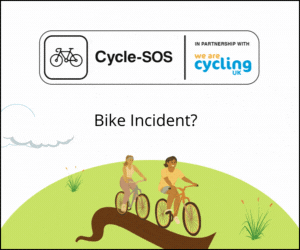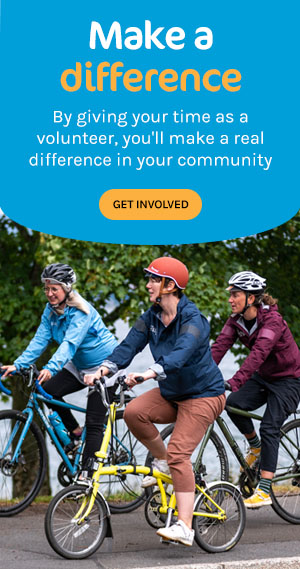How to host a hustings

Why host a hustings?
Candidates want to get elected and you’re the ones who elect them
As cycling campaigners, a hustings event is a chance to bring together candidates to outline their position on vital issues, such as cycle infrastructure, road safety, or space for bikes on public transport.
Politicians will look to win voters over, and debate with rival candidates. It is a unique opportunity to quiz candidates on policy and understand their commitment to you as a voter group.
Hustings can help facilitate change to policy and attitudes. Last year, Cycling UK co-hosted hustings events in both Scotland and Wales, for the national elections. Warm cross-party commitment was received, with the hustings pivotal to put cycling on the agenda.
Cycling UK also applied pressure at the 2016 London Mayoral hustings, asking candidates to commit to implement safer, direct vision lorries. Sadiq Khan, the now-elected Mayor of London, subsequently committed to roll these out.
The democratic significance of hustings events is clear. It is our opportunity to scrutinise politicians on issues we care about most and influence the discourse within government. The next section will outline how to plan and deliver a hustings event.
What will we talk about?
Decide on the key themes
Decide on the title of your hustings event. Will it focus specifically on cycling, or incorporate wider themes? Cycling associates well alongside debates related to active travel, the environment, road safety and public transport. If you choose to widen the topics covered, perhaps you could collaborate with campaign groups focussed upon these topics within your area? A note that the more topics you include, the more challenging it can be to cover them all.
Shall we host it online or in-person?
Up to you! Both methods have their advantages and drawbacks
Online hustings allow candidates and the audience to attend from the comfort of their home. However, it may reduce access for individuals less technology literate, or with poor internet speeds. If you choose to host online, we recommend you pick a meeting platform commonly used for online gatherings, with a simple interface, such as Zoom. A note that online platforms offer limitations with a free account, a free Zoom account allowing for meetings up to 40 minutes for large groups. Consider setting up a paid account for your group.
An in-person event requires a different approach. Secure a venue, ideally in a central hub within your local area, easily accessible by public transport and with disability access to keep the event inclusive. Ensure you do this in plenty of time ahead of the hustings. Acquire video and audio equipment. Filming the hustings will be important to widen the reach of the event during and after it’s taken place. Provision of microphones and a PA system will ensure everyone in attendance will hear the debate in progress.
Who should I invite?
Candidates
We recommend you design your hustings as ‘non-selective’, where the event does not promote any candidate. You don’t have to invite all candidates, but you should invite parties with a variety of views, across different parts of the political spectrum. Ensure you have a valid reason for not inviting any parties or candidates. If the hustings are at a local ward level, consider inviting the independent candidates as well.
To invite party candidates, reach out via each party’s national headquarters. This puts them in control of who they choose to attend. Don’t be afraid to follow-up after your initial email. Political parties are busy during election time, so they might take some time to respond.
Audience
Spread the word to your networks of like-minded campaigners and cycling groups in your local area and encourage them to do the same. Reach out to community groups, schools, and public buildings for publicity opportunities. Advertise in the local press - newspapers might also send a journalist to report on the hustings.
Extend your outreach to social media. Create an online Facebook event and share amongst local community group pages. Engage with the speakers on social media. Ask them to publicise their attendance, further widening the hustings reach. You may want to consider using an online platform for people to register, like Eventbrite, so you know how many to expect in the audience.
Who will I need to help?
- Chairperson: Poses questions, invites responses from the room, as well as taking questions from the floor. They should be confident, impartial, and keep the event on track. A member of your group, or a local journalist would be ideal. Create an information pack for the chairperson. This should contain candidate information, photos, any background information, and pre-submitted questions to be asked. As the organiser, provide the chairperson with the questions you want asked if none on those topics are sent in advance.
- Technical support (online): Acts as designated ‘meeting host’ on the online meeting platform. Supports the chairperson by muting or unmuting people, drawing attention to audience members who want to pose questions and troubleshooting technical issues in the event chat.
- Technical support (in-person): Leads on setup, testing and use of video and audio systems. They could also support the host during the event, spotting audience members looking to pose questions and sharing the microphone.
- Broadcaster: Live-streams/live-tweets the event. This will act as a record for any post-event media, whilst keeping the online community informed and stimulated.
What should the format be?
Depending on the number of candidates and audience, your hustings should last 1-2 hours.
Once the candidates and audience are settled, the chairperson should introduce the event, and candidates, and give instructions about how to participate.
Make it known if you are filming or recording and allow an opportunity for anyone to opt-out. The chairperson should inform the audience of any candidates standing who haven’t been invited and be prepared to explain why. They should then welcome each candidate to deliver their short introductory statement.
We recommend that the main body of the event takes in a mixture of pre-submitted questions delivered by the chairperson, and questions from the audience. Allow each candidate or party representative attending a fair chance to answer and, where appropriate, a reasonable opportunity to respond to points made against them by other candidates. Not all candidates need to answer every question, and the chairperson should feel free to ask direct questions to specific candidates if they wish and invite responses from this.
The host should keep track of time, so all tabled issues are covered, and be prepared to move on from silly or irrelevant questions. You may want to offer each candidate to deliver a short, closing statement if time allows.
Anything to do post-event?
- Thank all candidates, event volunteers and audience members for attending.
- Write-up an event report or written minutes. Keep this accurate and impartial, allowing readers to form their own opinions.
- Share your report far and wide, with local media, campaign groups and on social media.
- Don’t lose momentum! Let audience members know what they can do next and keep them engaged for future campaign actions.